In the previous article, we explained how to filter messages using a verbosity threshold. This article explains how to send the messages to a file (or files).
Message Example
As an example, we added several message macros with different severity to the functional coverage subscriber.
1 2 3 4 5 6 7 8 9 10 11 12 13 14 15 16 17 | class jelly_bean_fc_subscriber extends uvm_subscriber#( jelly_bean_transaction ); // ... function void write( jelly_bean_transaction t ); jb_tx = t; jelly_bean_cg.sample(); //_SEVERITY_ _ID__ ___________________MESSAGE____________________ `uvm_info ( "id1", { t.color.name(), " ", t.flavor.name(), " 1" }, UVM_NONE ) `uvm_info ( "id2", { t.color.name(), " ", t.flavor.name(), " 2" }, UVM_NONE ) `uvm_warning( "id1", { t.color.name(), " ", t.flavor.name(), " 3" } ) `uvm_warning( "id2", { t.color.name(), " ", t.flavor.name(), " 4" } ) `uvm_error ( "id1", { t.color.name(), " ", t.flavor.name(), " 5" } ) `uvm_error ( "id2", { t.color.name(), " ", t.flavor.name(), " 6" } ) `uvm_fatal ( "id1", { t.color.name(), " ", t.flavor.name(), " 7" } ) `uvm_fatal ( "id2", { t.color.name(), " ", t.flavor.name(), " 8" } ) endfunction: write endclass: jelly_bean_fc_subscriber |
The following figure summarizes the messages defined in the subscriber.
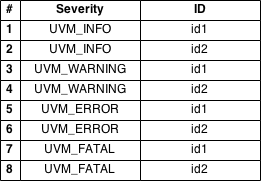
Preparation
Opening File Descriptors
In this article, we will write to four files (default_file, warning_file, id1_file, and warning_id1_file). We open the file descriptors in the start_of_simulation_phase (lines 8 to 11).
1 2 3 4 5 6 7 8 9 10 11 12 13 14 | class jelly_bean_test extends uvm_test; protected int default_fd; // file descriptor protected int warning_fd; protected int id1_fd; protected int warning_id1_fd; // ... function void start_of_simulation_phase( uvm_phase phase ); default_fd = $fopen( "default_file", "w" ); warning_fd = $fopen( "warning_file", "w" ); id1_fd = $fopen( "id1_file", "w" ); warning_id1_fd = $fopen( "warning_id1_file", "w" ); // ... endfunction: start_of_simulation_phase endclass: jelly_bean_test |
Setting Reporting Actions
By default, no message is sent to the files because the default actions are defined as follows:
| Severity | Default Actions | Description |
|---|---|---|
UVM_INFO |
UVM_DISPLAY |
Sends the message to the standard out |
UVM_WARNING |
UVM_DISPLAY |
Sends the message to the standard out |
UVM_ERROR |
UVM_DISPLAY | UVM_COUNT |
Sends the message to the standard out; Terminates the simulation if the number of messages exceeds the number specified by the +UVM_MAX_QUIT_COUNT (default is 0) |
UVM_FATAL |
UVM_DISPLAY | UVM_EXIT |
Sends the message to the standard out; Terminates the simulation immediately |
set_report_severity_action
In order to send the messages to a file, we need to add the UVM_LOG action to each severity using the set_report_severity_action function (lines 5 to 8).
1 2 3 4 5 6 7 8 9 10 11 | class jelly_bean_test extends uvm_test; // ... function void start_of_simulation_phase( uvm_phase phase ); // ... _SEVERITY__ _______ACTIONS_______ jb_env.jb_fc.set_report_severity_action( UVM_INFO, UVM_DISPLAY | UVM_LOG ); jb_env.jb_fc.set_report_severity_action( UVM_WARNING, UVM_DISPLAY | UVM_LOG ); jb_env.jb_fc.set_report_severity_action( UVM_ERROR, UVM_DISPLAY | UVM_LOG ); jb_env.jb_fc.set_report_severity_action( UVM_FATAL, UVM_DISPLAY | UVM_LOG ); // ... endfunction: start_of_simulation_phase endclass: jelly_bean_test |
We removed the
UVM_COUNTandUVM_EXITactions from theUVM_ERRORandUVM_FATALso that a simulation continues even after hitting an error. You should probably keep them in a real test-bench, though.
You can set ID-specific action using
set_report_id_action, and severity-and-ID-specific action usingset_report_severity_id_action, too. See the UVM manual for the detail.
Sending Messages to a File
set_report_default_file
If you just want to direct the messages to a file, you can use the set_report_default_file function. The following code sends the messages issued by the functional coverage subscriber to the default_file (line 5).
1 2 3 4 5 6 7 | class jelly_bean_test extends uvm_test; // ... function void start_of_simulation_phase( uvm_phase phase ); // ... FILE_DESCRIPTOR jb_env.jb_fc.set_report_default_file( default_fd ); endfunction: start_of_simulation_phase endclass: jelly_bean_test |
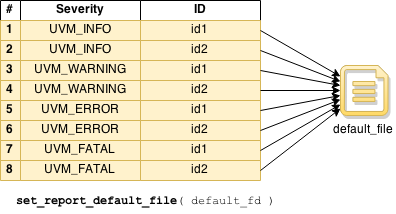
When you run a simulation, the default_file will store the messages like this:
UVM_INFO /home/runner/env.svh(40) @ 25: uvm_test_top.jb_env.jb_fc [id1] GREEN BUBBLE_GUM 1 UVM_INFO /home/runner/env.svh(41) @ 25: uvm_test_top.jb_env.jb_fc [id2] GREEN BUBBLE_GUM 2 UVM_WARNING /home/runner/env.svh(42) @ 25: uvm_test_top.jb_env.jb_fc [id1] GREEN BUBBLE_GUM 3 UVM_WARNING /home/runner/env.svh(43) @ 25: uvm_test_top.jb_env.jb_fc [id2] GREEN BUBBLE_GUM 4 UVM_ERROR /home/runner/env.svh(44) @ 25: uvm_test_top.jb_env.jb_fc [id1] GREEN BUBBLE_GUM 5 UVM_ERROR /home/runner/env.svh(45) @ 25: uvm_test_top.jb_env.jb_fc [id2] GREEN BUBBLE_GUM 6 UVM_FATAL /home/runner/env.svh(46) @ 25: uvm_test_top.jb_env.jb_fc [id1] GREEN BUBBLE_GUM 7 UVM_FATAL /home/runner/env.svh(47) @ 25: uvm_test_top.jb_env.jb_fc [id2] GREEN BUBBLE_GUM 8 |
Setting Severity-specific File
set_report_severity_file
If you want to direct the messages with a specific severity to a separate file, you can do so using the set_report_severity_file function. For example, you can store the messages with UVM_WARNING severity to the warning_file as follows (line 5):
1 2 3 4 5 6 7 | class jelly_bean_test extends uvm_test; // ... function void start_of_simulation_phase( uvm_phase phase ); // ... _SEVERITY__ FILE_DESCRIPTOR jb_env.jb_fc.set_report_severity_file( UVM_WARNING, warning_fd ); endfunction: start_of_simulation_phase endclass: jelly_bean_test |
Note that in our example, we still set the default file as we did in the previous section. Severity-specific file takes precedence over the default file.
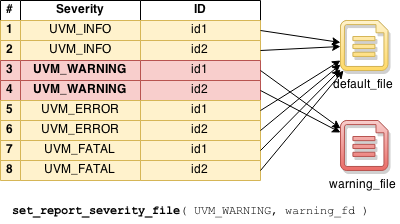
When you run a simulation, the default_file will store the messages like this:
UVM_INFO /home/runner/env.svh(40) @ 25: uvm_test_top.jb_env.jb_fc [id1] GREEN BUBBLE_GUM 1 UVM_INFO /home/runner/env.svh(41) @ 25: uvm_test_top.jb_env.jb_fc [id2] GREEN BUBBLE_GUM 2 UVM_ERROR /home/runner/env.svh(44) @ 25: uvm_test_top.jb_env.jb_fc [id1] GREEN BUBBLE_GUM 5 UVM_ERROR /home/runner/env.svh(45) @ 25: uvm_test_top.jb_env.jb_fc [id2] GREEN BUBBLE_GUM 6 UVM_FATAL /home/runner/env.svh(46) @ 25: uvm_test_top.jb_env.jb_fc [id1] GREEN BUBBLE_GUM 7 UVM_FATAL /home/runner/env.svh(47) @ 25: uvm_test_top.jb_env.jb_fc [id2] GREEN BUBBLE_GUM 8 |
The warning_file will store the messages like this:
UVM_WARNING /home/runner/env.svh(42) @ 25: uvm_test_top.jb_env.jb_fc [id1] GREEN BUBBLE_GUM 3 UVM_WARNING /home/runner/env.svh(43) @ 25: uvm_test_top.jb_env.jb_fc [id2] GREEN BUBBLE_GUM 4 |
Setting ID-specific File
set_report_id_file
If you want to direct the messages with a specific ID to a separate file, you can do so using the set_report_id_file function. For example, you can store the messages with "id1" to the id1_file as follows (line 5):
1 2 3 4 5 6 7 | class jelly_bean_test extends uvm_test; // ... function void start_of_simulation_phase( uvm_phase phase ); // ... _ID__ FILE_DESCRIPTOR jb_env.jb_fc.set_report_id_file( "id1", id1_fd ); endfunction: start_of_simulation_phase endclass: jelly_bean_test |
Note that in our example, we still set the default file and severity-specific file as we did in the previous sections. ID-specific file takes precedence over the severity-specific file (and default file).
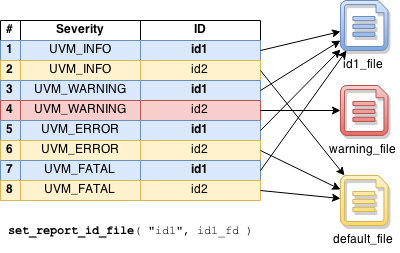
When you run a simulation, the default_file will store the messages like this:
UVM_INFO /home/runner/env.svh(41) @ 25: uvm_test_top.jb_env.jb_fc [id2] GREEN BUBBLE_GUM 2 UVM_ERROR /home/runner/env.svh(45) @ 25: uvm_test_top.jb_env.jb_fc [id2] GREEN BUBBLE_GUM 6 UVM_FATAL /home/runner/env.svh(47) @ 25: uvm_test_top.jb_env.jb_fc [id2] GREEN BUBBLE_GUM 8 |
The warning_file will store the messages like this:
UVM_WARNING /home/runner/env.svh(43) @ 25: uvm_test_top.jb_env.jb_fc [id2] GREEN BUBBLE_GUM 4 |
The id1_file will store the messages like this:
UVM_INFO /home/runner/env.svh(40) @ 25: uvm_test_top.jb_env.jb_fc [id1] GREEN BUBBLE_GUM 1 UVM_WARNING /home/runner/env.svh(42) @ 25: uvm_test_top.jb_env.jb_fc [id1] GREEN BUBBLE_GUM 3 UVM_ERROR /home/runner/env.svh(44) @ 25: uvm_test_top.jb_env.jb_fc [id1] GREEN BUBBLE_GUM 5 UVM_FATAL /home/runner/env.svh(46) @ 25: uvm_test_top.jb_env.jb_fc [id1] GREEN BUBBLE_GUM 7 |
Setting Severity-and-ID-specific File
set_report_severity_id_file
If you really want to direct the messages with a specific severity and a specific ID to a separate file, you can do so using the set_report_severity_id_file function. For example, you can store the messages with UVM_WARNING severity and "id1" to the warning_id1_file as follows (line 5):
1 2 3 4 5 6 7 | class jelly_bean_test extends uvm_test; // ... function void start_of_simulation_phase( uvm_phase phase ); // ... _SEVERITY__ _ID__ FILE_DESCRIPTOR jb_env.jb_fc.set_report_severity_id_file( UVM_WARNING, "id1", warning_id1_fd ); endfunction: start_of_simulation_phase endclass: jelly_bean_test |
Note that in our example, we still set the default file, severity-specific file, and ID-specific file as we did in the previous sections. Severity-and-ID-specific file takes the highest precedence.
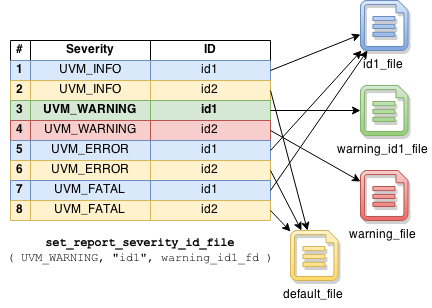
When you run a simulation, the default_file will store the messages like this:
UVM_INFO /home/runner/env.svh(41) @ 25: uvm_test_top.jb_env.jb_fc [id2] GREEN BUBBLE_GUM 2 UVM_ERROR /home/runner/env.svh(45) @ 25: uvm_test_top.jb_env.jb_fc [id2] GREEN BUBBLE_GUM 6 UVM_FATAL /home/runner/env.svh(47) @ 25: uvm_test_top.jb_env.jb_fc [id2] GREEN BUBBLE_GUM 8 |
The warning_file will store the messages like this:
UVM_WARNING /home/runner/env.svh(43) @ 25: uvm_test_top.jb_env.jb_fc [id2] GREEN BUBBLE_GUM 4 |
The id1_file will store the messages like this:
UVM_INFO /home/runner/env.svh(40) @ 25: uvm_test_top.jb_env.jb_fc [id1] GREEN BUBBLE_GUM 1 UVM_ERROR /home/runner/env.svh(44) @ 25: uvm_test_top.jb_env.jb_fc [id1] GREEN BUBBLE_GUM 5 UVM_FATAL /home/runner/env.svh(46) @ 25: uvm_test_top.jb_env.jb_fc [id1] GREEN BUBBLE_GUM 7 |
Finally, the warning_id1_file will store the messages like this:
UVM_WARNING /home/runner/env.svh(42) @ 25: uvm_test_top.jb_env.jb_fc [id1] GREEN BUBBLE_GUM 3 |
As always, you can view and run the code on EDA Playground.
set_report_severity_id_file etc function are define in “uvm_report_object”. So i can say that these function,we can use in class which is child of “uvm_report_object” (example : All component class) but what if i want to copy/move messages from the sequences. (Because uvm_sequence is not child of “uvm_report_object” they can’t use these function)
A sequence uses the file setting of the sequencer it is running on. If the sequence is a virtual sequence (the sequencer is
null), then the file setting of theuvm_topis used. For example: